Node-RED
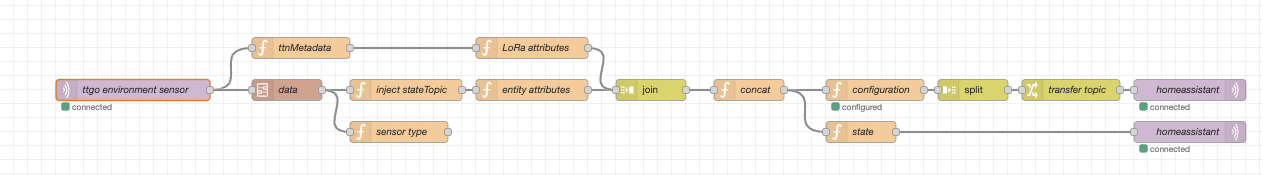
To get the data into Home Assistant, a Node-RED flow is provided that decodes the protocol buffer Packet and transmits its content as a set of MQTT topics.
The flow is defined in lib/node-red/lora-sensor.json, which you can import in your local instance of Noe-RED. For security reaons, I've omitted the MQTT in/out nodes because they require passwords.
It expects a protocol definition schema in data/protobuf/packet.proto in your Node-RED folder. This is provided in lib/protobuf-packet/packet.proto.
Data in / out
The Things Network retransmits the protocal buffer packet emitted by the firmware over MQTT. Configure a Node-RED MQTT in node as follows and wire it to the inputs of the data and ttnMetadata nodes.
connection
server: eu1.cloud.thethings.network
port: 1883
protocol: MQTT V3.1.1
session: use clean session
security
username: (whatever you defined for your The Things Network application)
password: (whatever you defined for your The Things Network application)
properties:
server: (the one you defined in connection)
action: subscribe to a single topic
topic: v3/XXX@ttn/devices/YYY/up where XXX = your application name, YYY = the eui of your device in the application
output: a parsed JSON object
Configure a Node-RED MQTT out node to point to your Home Assistant MQTT server and hook it up to the outputs of the transfer topic and state nodes.
What's going on
The flow is using Home Assistant's MQTT Discovery feature to automate configuration of the device.
It dynamically generates discovery and state topics from the packet, requiring no additional configuration other than provision of the protocol definition schema.
In the Node-RED flow, the configuration node generates the discovery topics for each entity attribute present in Packet. Node state transmits each packet as it arrives on its defined MQTT topic, with attribute data as the payload.
Home Assistant entity ID and Friendly Name are generated from the DEVICE_NAME build flag and protocol buffer EntityName and Attribute fields.
A build flag sets the name of the sensor as it appears in Home Assistant (see firmware):
build_flags =
-D DEVICE_NAME=greenhouse
The entity and attribute names are as they are defined in the Protocol Buffer schema. So an attribute from a device with DEVICE_NAME "greenhouse", protocol buffer EntityName "SHT31" and protocol buffer Attribute "temperature" will appear with Home Assistant Entity ID as sensor.greenhouse_temperature_sht31 and friendly name Greenhouse temperature (SHT31).